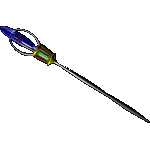- I have just come into the game. How can I begin?
- What is the difference between Base points and Skill points?
- How to move?
- How to fight?
- How do I look at an item?
- How do I use an item?
- How do I trade with an NPC?
- How can I pick up items or search a crops?
- How do I drop an item or gold on the ground?
- How do I use magic?
- How can I create items from several components?
- How does fishing work?
- Is it possible to prepare food?
- How can I mine ore?
- How can I use the black smith workshop?
- Is it possible to steal things from other players?
- Players of a high level can loose a lot of experience points if they die.Is there a way to avoid this?
- How can I sit down on the ground and why is it necessary?
- Is Shadowworlds really cost free and what is the itemshop? Do I have to buy something?
Q: I have just come into the game. How can I begin?
First of all you have to distribute the Base points and the Skill points. You start the game with 4 base points and 20 skill points. You can distribute the base point to your attributes and the skill points to your skills. Left click on the desired skill or attribute you want to raise and use the little arrows to the left and right of the value to increase or decrease the points your are adding. Do not try to create a universal character because it is impossible to achieve. Try to focus on certain skills. Be aware of the initial characteristics of the race you chose for your character. Click on the green arrow pointing upwards to confirm your choices .You can close windows by pressing the ESC button or by clicking on the X in the upper right corner of the window.
Q: What is the difference between Base points and Skill points?
The Character starts with 4 Base points at the beginning of the game and also gets 2 more to distribute every time he gains a Level. Base points affect only your attributes and can only be distributed to your attributes. The character gets Skill points only once at the beginning of the game. The further growth of the skill depends on the characters actions. You can also raise skills by training them in training halls (like in Tondal).
Q: How to move?
Left click with the mouse on the area you wan your character to move to. It is also possible to have the character follow the mouse pointer without having to click the left mouse button. ( Press 'ALT' + 'R' ) This stays only active until you use a command like attacking a monster.
Q: How to fight?
You need to have a weapon equipped to be able to attack. When yo start the game you automatically have a club and a small wooden shield equipped. It is enough to fight a rat, but it is insufficient if you have to fight more serious enemies like zombies or trolls.If your character dies , you sometimes loose shield or weapon. You should open your character window and check if you are still wearing shield and weapon. If you are not, you have to move through the quick item bar until you see a new club or shield. Double click on the club or shield in the quick item bar while your Equipment window is open. You will then see how the weapon and armor pieces are moved to the appropriate spots. Then you can fight an opponent by holding the SHIFT key and then left clicking on the opponent. You will then automatically fight until either you or the opponent is dead. To stop fighting, you simply hold the SHIFT key again and left click on the opponent you fight with again. This will stop your Character from fighting but not your opponent.
Q: How do I look at an item?
Press the ALT key and left click on the item you would like to look at. It does not matter where the item is, even if it is at a merchant or on the ground, you can always look at it. The window that opens will give you the full information about the item and you can use the arrows to scroll the text up and down.
Q: How do I use an item?
Right click with your mouse on the item in the quick item bar. This way you can drink potions, remember drawings, place spells in the magic book or use tools.
Q: How do I trade with an NPC?
You have to talk to an NPC you want to trade with. When you left click at the NPC a little window opens . You then click on 'trade' or 'look at the goods' to open the trading window. If you want to purchase an item, you only have to double left click on the item you are interested in and then hit the green arrow to confirm the purchase.If you have enough money, the item will be moved to your inventory. To sell an item you simply double click on the item you want to sell and then click on the green arrow on the bottom of the trading window to confirm the sale. Remember that not all items can be purchased from dealers and not all NPCs buy all items. Some NPCs only buy axes or other equipment while other only buy magic supplies.
Q: How can I pick up items or search a crops?
This is very easy. Right click with the mouse on the item or corpse. A little window will open showing all items that or on this spot on the ground.You can then pick up these items be left clicking twice on the items you want to pick up.
Q: How do I drop an item or gold on the ground?
Right click on a free spot on the ground to open a little window. You then double left click on the item in your quick item bar you want to drop.The object will then move from your inventory to the window and will also appear on the ground next to the character .If you drop more than one item on a spot on the ground it will be displayed as a group of items. To put gold coins on the ground you can use the arrows on the top part of the window or simply type in the numbers with the keyboard and click on the green arrow to confirm it.A small group of coins will then appear on the ground. This way you can trade with other players.
Q: How do I use magic?
You first have to buy or find a spell scroll (the most simply spells can be purchased from NPCs) and learn the spell. Click on the spell scroll with the right mouse button to learn the spell. If your wisdom is lower than the spell requirements you can not cast the spell.If you learned it successfully it will say ' Successful ' in the upper left corner of the screen and the scroll will disappear from your inventory. Then you can open your spell book window and look at the spell you learned.(for example, 'light healing') To cast the spell you then have to type in the magic spell words in the chat window and hit enter. (for example: alide fiole) You can put spells on the F1-F9 hotkeys to make the spell casting easier. To do this you have to type in the spell words+'~' and then SHIFT + F1-F9.(for example: alide fiole~ and then press SHIFT+F1). It is also possible to heal another player. To target another player for any spell you have to hold the CTRL key and left click on the player. After the other player is selected as the target for magic you then hit the appropriate F* key and hit the ENTER key to cast the spell. This works both for healing and also for combat spells. Remember that you can't cast a spell while attacking a target.
Q: How can I create items from several components?
You can create items and mix potions by combining three ingredients . You can create healing and mana balms that restore your health or create valuable items. First you have to find or buy the recipes for these potions. If you have all the ingredients you can open the inventory window and move the 3 ingredients to the upper part of the inventory window by clicking on them twice with the left mouse button. Once all the 3 ingredients are in the upper part of the window you click on the green arrow to confirm your combination. If the mixing or combination was successful you will receive a new item and the 3 ingredients will disappear.
Q: How does fishing work?
There are different types of fish in the game. What fish you catch depends on your fishing skill level and other attributes of your character. You need a fishing net to be able to catch any fish. It can be purchased from some NPCs. You have to stand next to the water and click with the right mouse button on the fishing net in the quick item bar. The mouse pointer will then change into a little dagger . Then you only have to click on the water. Little circles appear on the water which indicates that you are fishing. If your attempt to fish was successful a fish will appear in your inventory.
Q: Is it possible to prepare food?
Yes it is possible and it is even better than unprepared food because it restores more health. To cook food you have to buy a woodcutting axe and a fire stone. With woodcutting axe you get wood from trees and with the fire stone you start the fire. To cut wood you have to walk up to a tree and click with the right mouse button on the axe and then with the left mouse button on the tree. After you have cut the wood , you drop it on the ground, right click on the fire stone and then left click on the wood on the ground. Once the fire is burning you should wait until the flames have stopped burning and then place up to three fishes on the fire. After the fire died down completely the fish is smoked and ready to be eaten.
Q: How can I mine ore?
Get a miners pick and go to the mines.Click the right mouse button on the pick and then left click on the mines or rocks. The character will then start searching for ore. If you are successful, the ore will appear in your inventory.
Q: How can I use the black smith workshop?
To create items in the black smith workshops you need a hammer and the ingredients. Before you can start forging items you need to learn how to do it from drawings. You can buy simple drawings from traders. You then only have to right click on the drawing to learn it. Then you right click on the forging hammer and left click on the anvil in the black smith workshop. A window will open and display all the things you can forge, the ingredients you need and the chances you have to successfully forge the item. Click on the item you want to forge and then click on the symbol with the hammer and anvil. The item will appear in your backpack if you are successful.
Q: Is it possible to steal things from other players?
Yes, this is possible. You have to move close to another player and press the ALT key and then left click on the player you want to steal from. A window will open that will display some information about the player. If you then click on the symbol with the hand (upper part of screen) you can see what the player has in his backpack. After that you only have to click on the item you want to steal. Remember that stealing from other players has a negative effect on your status and the player you steal from will not be happy about it.It is only possible to steal things that are in the backpack.
Q: Players of a high level can loose a lot of experience points if they die.Is there a way to avoid this?
Yes , there are amulets that will keep the players experience from sinking if he dies. But these amulets are very expensive and disappear after death.
Q: How can I sit down on the ground and why is it necessary?
To sit down you have to press the ALT+S. The health and mana points are regenerating much faster if you sit down.
Q: Is Shadowworlds really cost free and what is the itemshop? Do I have to buy something?
Shadowworlds is completly cost free now.You may play as often and as long as you want and you have full access to all areas and features of the game for free.There are no hidden fees or costs. The itemshop gives you the option to support the game by purchasing a powerfull magic item which can't be lost, but you don't have to buy any items if you don't want to or you can't afford one.
Interface
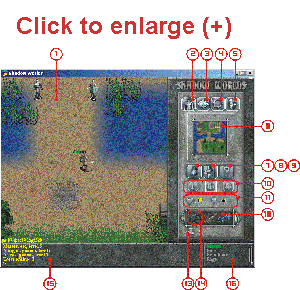
- The game field.
- This symbol opens the character equipment window.
- This symbol opens the character information window .
- This symbol opens the characters spell book.
- This symbol causes the character to be reborn after death.
- This is the mini map.
- This symbol opens the inventory window.It is not possible to carry more than 30 items. The maximum weight a character can carry depends on his strength.
- This symbol causes the game to exit. If the character is in a fight or just fought a minute ago you can not use this symbol and have to type /QUIT.
- This symbol opens the help window.
- These 3 symbols are the different modes of fighting. The first one from the left means full attack and the third means full defense. Full attack causes more damage to the enemy but also causes the character to receive more damage himself.Full defense causes little damage to the enemy but also causes little damage to the character.
- The current hit points and mana points are displayed here.
- This is the quick item bar that displays the inventory items.Right mouse click will use the item.
- Amount of gold coins.
- This is the current tool you are using right now. Right click to activate it and then left click to use it on something.
- This is the chat panel that displays the things a character hears and says and can also display additional information.
- This is the list of players you have added to your list of friends.You can send a message to other players by typing *playername* (text) but it is easier to add a friend to the list of friends by typing /addfriend and then clicking on the friends name if he is currently playing (the name is green if the friend is online).